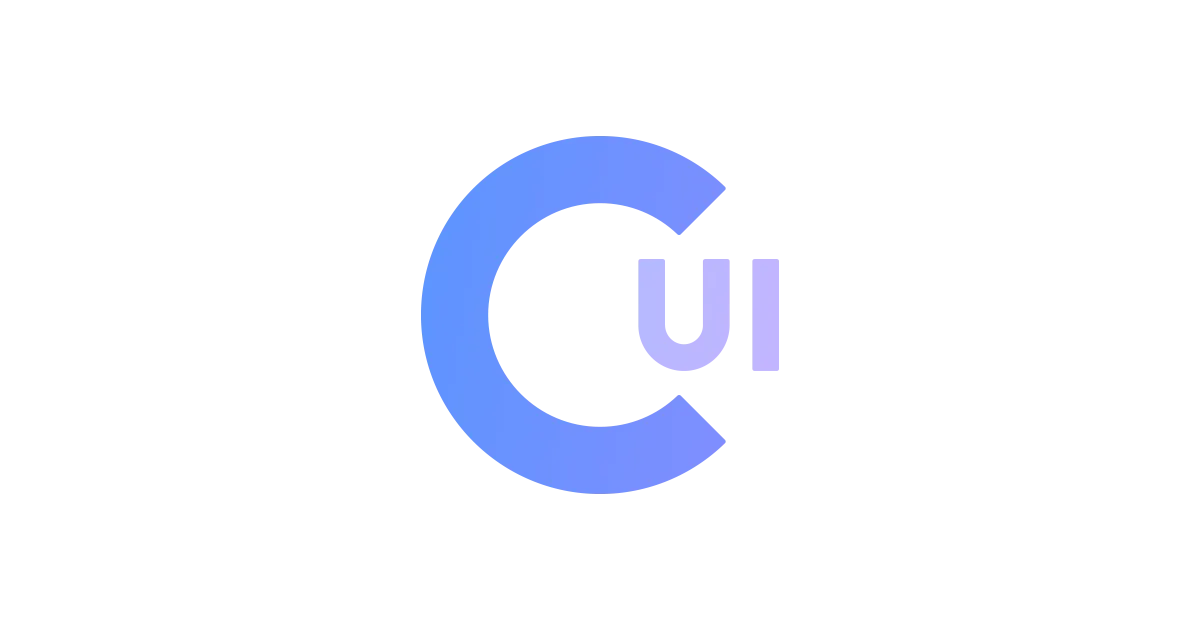The AI Toolkit by Ostris is a versatile resource for AI researchers and developers, offering a robust platform for running a variety of experiments. Keep in mind that this toolkit is actively under development, meaning that some features may break from time to time. This guide will walk you through the core functionalities, how to get started, and tips on troubleshooting.
Important Note: Staying Up to Date
This repository is actively used for research, which means it’s evolving rapidly. If something seems broken, it’s a good idea to roll back to an earlier commit. You can always check the status and history of the repository to find a stable version.
Pro Tip: Regularly check the commit history if you encounter issues. Previous stable versions may offer more reliability for your purposes.
Another great way to stay updated is by joining the community discussions. Being part of a vibrant research community can help you solve issues faster and learn from others’ experiments.
Supporting the Project
Ostris has put considerable effort into this open-source tool, and you can support the project by exploring and using the platform he has developed:
By using Glif.app, you are contributing to the sustainability of ongoing development and new features. Additionally, you could star the GitHub repository, share it with others, or even make a donation if the toolkit has proven useful for your work.
Features of AI Toolkit
The AI Toolkit offers several core features that make it ideal for a wide range of AI projects:
- Training Flexibility: The toolkit can train different types of models. Whether you are working with neural networks, transformers, or something entirely experimental, this toolkit has you covered.
- Customizable Workflows: Create workflows tailored to your specific research requirements.
- Experimentation Framework: A built-in framework that facilitates easy iteration on different model architectures and parameters.
- Visualization Tools: Built-in visualization features allow you to track model performance, compare different experiment results, and derive insights quickly.
- Scalable Design: The toolkit supports scaling to larger datasets and more complex models, which is crucial for modern AI experiments.
Installation Guide
To get started with the AI Toolkit, you’ll first need to clone the repository and install the necessary dependencies. Below are the steps to follow for different platforms:
Requirements:
- python >3.10
- Nvidia GPU with enough ram to do what you need
- python venv
- git
Installation on Linux
-
Clone the Repository
# Clone the repository $ git clone https://github.com/ostris/ai-toolkit.git # Change directory to the repository $ cd ai-toolkit -
Install the Dependencies
# Install the required dependencies $ git submodule update --init --recursive $ pip3 install -r requirements.txt $ pip3 install torch -
Set Up Virtual Environment (Optional)
# Create a virtual environment $ python3 -m venv venv # Activate the virtual environment $ source venv/bin/activate -
Additional Linux Packages (if needed)
Depending on your Linux distribution, you may need to install additional system-level dependencies:
# Install necessary system packages (Debian/Ubuntu) $ sudo apt-get update $ sudo apt-get install build-essential libssl-dev libffi-dev python3-dev
Installation on Windows
-
Clone the Repository
# Clone the repository $ git clone https://github.com/ostris/ai-toolkit.git # Change directory to the repository $ cd ai-toolkit -
Install the Dependencies
# Install the required dependencies $ git submodule update --init --recursive $ pip install torch torchvision --index-url https://download.pytorch.org/whl/cu121 $ pip install -r requirements.txt -
Set Up Virtual Environment (Optional)
# Create a virtual environment $ python -m venv venv # Activate the virtual environment $ venv\Scripts\activate
After installing the dependencies, you should be ready to start experimenting. Ensure that you are using a Python environment compatible with the toolkit to avoid dependency issues. Consider using tools like virtualenv to manage your environment.
Running Your First Experiment
Once the toolkit is set up, you can run your first experiment by using the following command:
# Train a model using default settings
$ python run.py --config configs/default.yamlFeel free to modify the configuration file to suit your research needs. The toolkit also supports more advanced configurations to run hyperparameter tuning and distributed training sessions.
FLUX.1 Training: The New Feature
The AI Toolkit now supports FLUX.1 Training, an optimized training loop designed to accelerate model convergence while maintaining stability. To utilize this feature, ensure you are using the latest version of the toolkit. Here’s how you can run a training session with FLUX.1:
# Train a model using FLUX.1
$ python run.py --config configs/flux1.yaml --use-fluxFLUX.1 leverages advanced optimization techniques, such as learning rate warmups and gradient clipping, to prevent common training pitfalls like exploding gradients or slow convergence.
Advanced Experiment Setup
To run an advanced experiment, you might want to tweak some settings or use different models:
# Example: Run training with a custom config file and log the results
$ python run.py --config configs/custom.yaml --logdir logs/experiment_1You can further integrate TensorBoard to monitor your training process visually:
# Launch TensorBoard to visualize training metrics
$ tensorboard --logdir logs/This kind of setup makes it easy to understand model behaviors and make data-driven decisions.
Running on Modal and RunPod
The AI Toolkit also supports running experiments on cloud-based platforms like Modal and RunPod to take advantage of their powerful GPU instances.
Running on Modal
Modal is a serverless platform that allows you to run your machine learning workloads seamlessly. Here’s how to set up and run an experiment using Modal:
-
Install Modal CLI
# Install the Modal CLI tool $ pip install modal-cli -
Login and Set Up Modal
# Log in to your Modal account $ modal login # Deploy your AI Toolkit to Modal $ modal deploy ai-toolkit -
Run Experiments
After deploying the AI Toolkit to Modal, you can easily start running experiments:
# Run a training job on Modal $ modal run run.py --config configs/default.yaml
Using Modal allows you to effortlessly scale your experiments without managing physical hardware.
Running on RunPod
RunPod is another excellent service that offers on-demand GPU cloud resources. Here’s how to set up and run an experiment on RunPod:
-
Create a RunPod Account
Visit RunPod.io and create an account. Once registered, you can create a new pod to launch your environment.
-
Configure Your Pod
Select the appropriate GPU and environment settings for your AI Toolkit. Ensure that you configure the pod with a compatible Docker image that supports all dependencies.
-
Connect and Run
Once your pod is running, you can SSH into the environment and start running experiments:
# SSH into your RunPod environment $ ssh user@runpod-ip-address # Navigate to your project directory $ cd ai-toolkit # Run a training experiment $ python run.py --config configs/default.yaml
RunPod is ideal for users who need a flexible, powerful cloud solution to train models without the hassle of hardware setup.
Troubleshooting Common Issues
As this toolkit is heavily experimental, you might encounter bugs or broken features. Here are some common troubleshooting tips:
-
Issue: Missing Dependencies
- Solution: Make sure to install all the dependencies listed in
requirements.txt. You might also need to update your Python version.
- Solution: Make sure to install all the dependencies listed in
-
Issue: Broken Features After Update
- Solution: Roll back to an earlier commit by using Git commands like
git checkout <commit_hash>. This will help you use a more stable version of the toolkit.
- Solution: Roll back to an earlier commit by using Git commands like
-
Issue: Configuration Errors
- Solution: Double-check your configuration files for syntax errors. YAML is particularly sensitive to indentation.
-
Issue: Performance Bottlenecks
- Solution: Use profiling tools like PyTorch Profiler to identify and optimize slow parts of your model or data pipeline. Consider upgrading your hardware or using cloud-based GPU resources for demanding tasks.
Tips for Effective Research
Here are a few tips that can help you get the most out of the AI Toolkit:
- Use Version Control: As you experiment with new features and models, make sure to use Git branches effectively. This will help you manage different stages of your research without the risk of losing stable code.
- Document Everything: Keep thorough documentation of your experiments. This can include changes in the configuration, parameter tweaks, or even unexpected results. The more organized your notes, the easier it is to reproduce and share results.
- Collaborate and Share Insights: AI research is often collaborative. Using tools like Jupyter Notebooks or integrating with a platform like Hugging Face Spaces can help you share and demonstrate your findings effectively.
Contributing to the Project
If you are interested in contributing, fork the repository, make your changes, and submit a pull request. Contributions are always welcome, especially in fixing bugs or adding new features.
# Fork the repository and make your changes
$ git checkout -b feature-branch
# Commit your changes
$ git commit -m "Add new feature or fix"
# Push and create a pull request
$ git push origin feature-branchTo make your contributions more effective, consider reading the contribution guidelines in the repository. These usually contain best practices and coding standards that maintainers prefer.
Conclusion
The AI Toolkit by Ostris is a powerful platform for anyone serious about AI research. Its flexibility and wide range of features make it a valuable resource, despite the occasional instability due to ongoing development. With features like customizable workflows, visualization tools, advanced experiment options, and the ability to run experiments on cloud platforms like Modal and RunPod, the AI Toolkit is well-suited for both beginner and advanced researchers.
If you’re patient and willing to learn, this toolkit could become a crucial part of your workflow. Remember that open-source projects thrive on community involvement, so don’t hesitate to contribute or provide feedback.
Feel free to reach out through the GitHub issues page if you have any questions or need assistance.