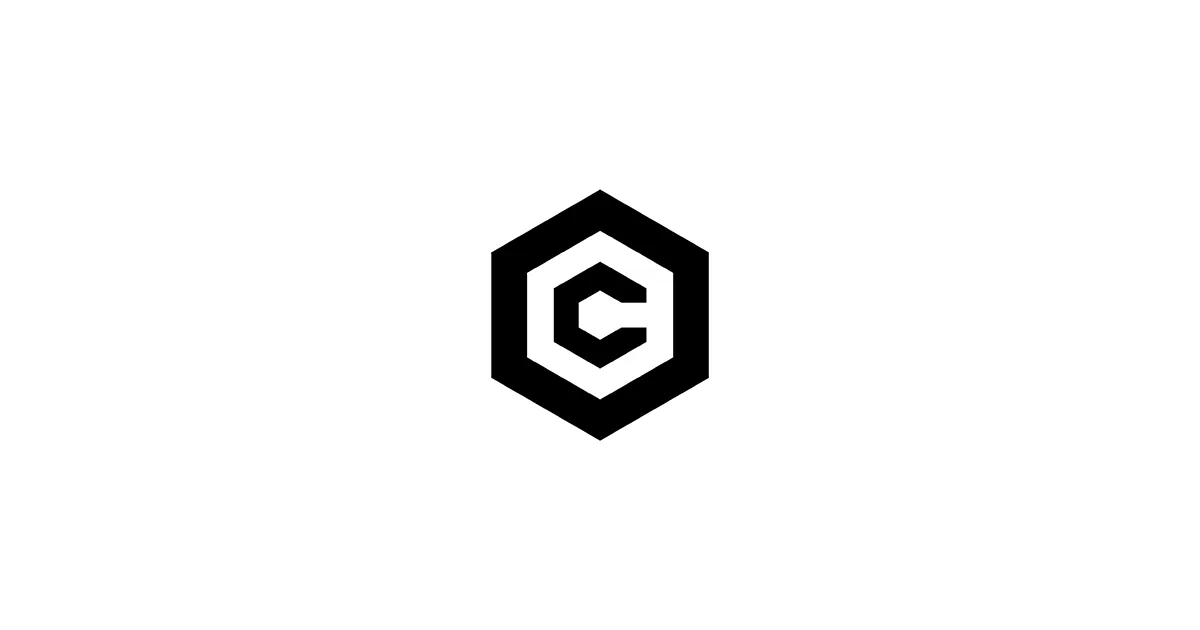If you’ve ever looked at a model on Civitai and thought “I wish I could make one of these — but for my style or character,” this guide is for you. We’ll go end‑to‑end: what LoRAs actually are, how to prepare your dataset, how to train (with Civitai’s trainer or locally), how to avoid the classic mistakes, and finally how to publish your LoRA properly on Civitai so people can actually use it.
I’ll keep it practical and personal. I’ve made my share of mediocre LoRAs before I started getting reliable results — most problems came down to dataset and tags, not magical settings.
What you’ll learn
- LoRA fundamentals and when to use them (vs DreamBooth/full fine‑tuning)
- Prerequisites: base models, datasets, tagging/captioning
- Two training paths: Civitai’s trainer vs local/cloud (sd‑scripts/kohya)
- Settings that matter: epochs, batch size, learning rate, network rank/alpha
- How to detect/avoid overfitting and evaluate quality
- Publishing on Civitai: metadata, licensing, previews, visibility
- A quick reference table you can pin for later
LoRA 101: what it is and why it works
LoRA (Low‑Rank Adaptation) is a parameter‑efficient fine‑tuning technique. Instead of updating the entire base model, LoRA learns a pair of small low‑rank matrices that adapt specific layers while keeping the original weights frozen. Translation: tiny files, fast training, and the ability to “plug in” styles/characters/concepts on top of a strong base checkpoint.
- You get compact artifacts (tens to a few hundred megabytes, not gigs)
- You can stack multiple LoRAs at inference time and control their weights
- Training can be done on a single consumer GPU, or via hosted trainers
If you want a theoretical foundation, see DyLoRA (2022): “Parameter Efficient Tuning of Pre‑trained Models using Dynamic Search‑Free Low‑Rank Adaptation” (arXiv). It explores rank scheduling and dynamic adaptation strategies relevant to practical LoRA setups.
When LoRA vs DreamBooth vs full fine‑tune?
- LoRA: best for style/character/concept add‑ons; fast, small, and easy to share. Great for SD 1.5/SDXL.
- DreamBooth: larger footprint, often used for identity capture; can overfit nicely but heavier.
- Full fine‑tune: you’re changing the base model itself; powerful but compute‑ and data‑hungry, less shareable.
Common LoRA use‑cases:
- Character embedding (specific person or fictional character)
- Style transfer (painterly look, film stock, color science)
- Concept learning (products, brands, props)
Getting started on Civitai: prerequisites & dataset prep
What you need
- A base checkpoint compatible with your target (SD 1.5, SDXL, or FLUX variants)
- Either: (A) Civitai’s built‑in trainer access, or (B) a local/cloud environment for training
- A GPU if training locally (12 GB+ VRAM recommended for SDXL comfort; less is possible with smaller batches)
- A dataset: properly tagged and captioned images
How many images do you need?
There’s no one‑size‑fits‑all, but community ranges are helpful:
- Character LoRA: roughly 20–100 images to start; some Reddit users suggest 50–200 for robust consistency across poses.
- Style LoRA: often 100–300+ images to capture variation (lighting, subjects, compositions).
- Concept/prop LoRA: 30–150, depending on diversity and precision desired.
If you’re new, start on the lower side and iterate. The right diversity matters more than raw count.
Tagging and captioning basics
- Add a trigger word (or short phrase) you’ll use during generation.
- Include descriptive tags (subject, clothing, lighting, shot type).
- Avoid mixing wildly different styles in one dataset unless that is the goal.
- If training a character: include a balance of closeups and full‑body shots (e.g., 20+ closeups, 10+ body shots) to help pose and identity generalize.
- Keep captions consistent; correct obvious mislabels.
Common pitfalls at this stage:
- Dataset too homogeneous (only selfies → model fails on full‑body)
- Inconsistent tags (model learns noise instead of the concept)
- Mixed styles without intent (confuses the objective)
- Wrong base model (photoreal dataset on a stylized base, or vice versa)
Training your LoRA: Civitai trainer vs local
You can go two ways. If Civitai’s trainer is available to you, it’s the most straightforward. Otherwise, train locally or in the cloud and upload the LoRA to Civitai.
Option A: Train with Civitai’s built‑in trainer
- Navigate to Civitai → Training (availability and pricing may vary by region/account).
- Create a new LoRA project: choose base (SD 1.5/SDXL/FLUX), select “character” or “style” if offered.
- Upload your dataset; add trigger word and tags.
- Choose initial settings:
- Epochs: 10–30 for a first pass (SDXL may benefit from 20–40)
- Batch size: 1–4 depending on VRAM
- Learning rate (LR): 1e‑4 to 5e‑5 is a common starting range
- Network rank/alpha: rank 8–32 (alpha = rank or 1–2× rank)
- Resolution: 512 for SD 1.5; 768/1024 for SDXL; 1024 for FLUX (if VRAM allows)
- Start training and watch logs/preview images.
- Download produced samples and intermediate checkpoints to evaluate.
Community notes you’ll see echoed on Reddit:
- Small but varied datasets can work shockingly well for portraits if your base model already leans photoreal; 20–30 diversified shots can be enough to get a usable “you” LoRA.
- More epochs isn’t always better — if outputs look “baked‑in” or over‑specific, you’re overfitting.
Option B: Train locally (or in the cloud), then publish to Civitai
If you prefer full control, sd‑scripts (kohya) remains the go‑to.
Example pseudo‑command (sd‑scripts):
# Pseudo‑example: adjust for your environmentpython train_network.py \ --pretrained_model sd_xl_base_1.0.safetensors \ --train_data_dir ./dataset \ --output_dir ./output_lora \ --resolution 1024,1024 \ --network_module lora \ --network_dim 16 --network_alpha 16 \ --lr 5e-5 --optimizer_type adamw8bit \ --max_train_epochs 25 --save_every_n_epochs 5 \ --batch_size 2 --mixed_precision bf16 \ --shuffle_caption --caption_extension .txtNotes:
- Use mixed precision (bf16/fp16) for speed; monitor for NaNs.
- Save frequent checkpoints (every 3–5 epochs) to catch the “sweet spot.”
- Keep a validation prompt list to generate consistent samples after each save.
FLUX note:
- FLUX bases (e.g., flux1‑dev/schnell/pro) typically train at 1024 resolution and may require trainer/framework support specific to FLUX. Many community trainers now provide experimental or native FLUX LoRA support; follow their docs for the exact flags. The dataset principles above still apply.
Best practices: how to not overfit (and still look good)
- Start conservative: moderate rank (8–16), LR around 1e‑4 to 5e‑5, ~15–25 epochs.
- Watch identity/style drift: if eyes/hands distort or style becomes overbearing, reduce epochs or LR.
- Use a base model that already matches your target domain (don’t fight your base).
- Keep a fixed evaluation set (same seeds/prompts/sampler) and compare side‑by‑side across epochs.
- Prompt with your trigger word early in testing; tune weight (e.g.,
<lora:name:0.8-1.2>) later. - For SDXL, consider 768–1024 resolution with a smaller batch; SD 1.5 usually at 512.
Troubleshooting: symptoms → causes → fixes
-
Result looks nothing like the subject/style
- Likely causes: wrong base model; too few images; captions inconsistent
- Fixes: switch base to closer domain; expand dataset with varied angles/lighting; clean tags
-
Detail collapse (muddy textures, repeated artifacts)
- Likely causes: overfitting; learning rate too high; too many epochs
- Fixes: lower LR, cut epochs; early‑stop at the checkpoint that looked best
-
Eyes/hands are off, profile views fail
- Likely causes: insufficient pose/angle diversity; dataset is mostly frontal headshots
- Fixes: add 3/4 and profile views; include hand‑visible shots; rebalance closeup vs full‑body
-
Works on one base model but fails on others
- Likely causes: LoRA learned features too specific to the base
- Fixes: re‑train on a base closer to your intended inference model; or document a “recommended base” in your Civitai page
-
Too strong or too weak activation
- Likely causes: rank too high/low, weight too high/low at inference
- Fixes: try rank 8–16 first; at generation time adjust weight (e.g., 0.6–1.2) and provide example prompts
Evaluate your LoRA like a scientist (but keep it fun)
- Test across 3–5 base checkpoints (within the same family) to see portability
- Try at least 3 prompt archetypes: closeup portrait, full‑body, scene/environment
- Keep samplers/steps constant for A/Bs; change one variable at a time
- Combine with another LoRA at low weight (0.2–0.4) to check compatibility
- Save crops (eyes, hair, fabric) — small differences are easiest to spot there
Publishing on Civitai: make it easy to use
- Upload and metadata
- Title and version: include SD version (1.5/XL) and intent (character/style)
- Trigger word and tags: list them clearly at the top
- Recommended base model + inference settings: sampler, steps, CFG, resolution, LoRA weight
- Licensing: decide on commercial vs non‑commercial; credit sources where required
- Description: what it does well, known failure modes, tips
- Previews that actually help
- 6–12 images is a sweet spot; cover a range of prompts/angles
- Include at least one prompt block and seed for reproducibility
- Add a side‑by‑side showing with/without the LoRA if possible
- Visibility and community
- Correct tags help discovery; a good thumbnail matters more than we like to admit
- Consider posting a short “how to prompt this” snippet in the description
- Iterate: respond to feedback, version your updates, and document changes
Ethics and copyright
- Be mindful of training data rights; avoid copyrighted characters/assets if you lack permission
- Respect the platform’s policies and local laws; clearly state intended use
Community note you’ll see on Reddit: if you’re using paid training (including Civitai’s trainer), some creators try to recoup cost through tips/paid downloads. Focus on quality first; good LoRAs tend to find an audience.
Quick reference: settings & dataset
| Item | Starter Range (SD 1.5) | Starter Range (SDXL) | Starter Range (FLUX) |
|---|---|---|---|
| Images (character) | 20–100 (balanced closeups/body) | 30–120 (768–1024 res) | 30–120 (1024 res) |
| Images (style) | 100–300+ (diverse content) | 150–400+ | 150–400+ |
| Resolution | 512 | 768–1024 | 1024 |
| Epochs | 10–25 | 15–35 | 15–35 |
| Batch size | 2–8 (VRAM‑dependent) | 1–4 | 1–4 |
| Learning rate | 1e‑4 → 5e‑5 | 1e‑4 → 5e‑5 | 1e‑4 → 5e‑5 |
| Rank / Alpha | 8–16 / same as rank | 16–32 / same as rank | 16–32 / same as rank |
Use these as starting points, not gospel. The dataset quality and base model choice matter more than any single number.
Related guides on this site
References and further reading
- DyLoRA (2022): Parameter Efficient Tuning of Pre‑trained Models using Dynamic Search‑Free Low‑Rank Adaptation — arXiv
- Reddit — Civitai LoRA Training Tips: https://www.reddit.com/r/civitai/comments/1fgmea4/civitai_lora_training_tips/
- Reddit — How to Actually Train a Realistic SDXL LoRA on a Cloud…: https://www.reddit.com/r/civitai/comments/1f124ip/how_to_actually_train_a_realistic_sdxl_lora_on_a/
- Reddit — Need help for fine‑tuning my LoRa style: https://www.reddit.com/r/civitai/comments/1heq1hx/need_help_for_finetuning_my_lora_style/
- Reddit — Questions about training a character LoRA on SDXL: https://www.reddit.com/r/StableDiffusion/comments/1dctxpx/questions_about_training_a_character_lora_on_sdxl/
- Reddit — After training 50+ LORA Models here is what I learned (TIPS): https://www.reddit.com/r/StableDiffusion/comments/13dh7ql/after_training_50_lora_models_here_is_what_i/
Conclusion
- LoRA is the fastest, most shareable way to adapt a strong base model.
- Great results start with a clean, varied dataset and realistic settings.
- Overfitting is sneaky — save often and compare across epochs.
- Publishing on Civitai is not just an upload — metadata, previews, and guidance make your LoRA usable.
If you create a LoRA from this guide, I’d love to see it — share the Civitai link and the prompt you’re proudest of.