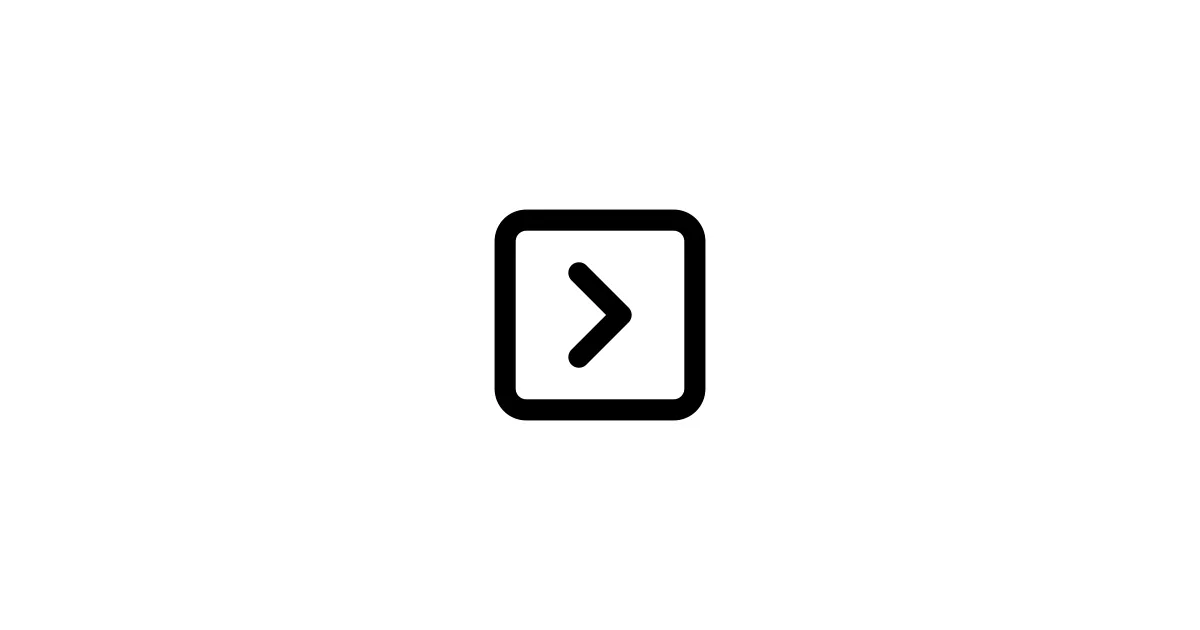Here’s the thing: Stable Diffusion is only as good as the prompt you give it. Even with a strong model like SDXL or Stable Diffusion 1.5, the wrong prompt will give you low-quality, blurry, or just completely random images. I’ve written this guide to help you quickly understand how prompts actually work, how to structure them properly, and how to write better prompts even if you’re just starting out.
✅ What Is a Prompt in Stable Diffusion?
Think of a prompt as the text instruction you give to the model — it’s basically your way of telling Stable Diffusion what to create. In Stable Diffusion, prompts define the subject, style, and quality of the generated image.
🧭 How Prompts Work (Quick Explanation)
So here’s what happens: Stable Diffusion converts your text prompts into visual features using a text encoder (CLIP). The model uses your prompt to guide the image generation process through denoising steps — it’s essentially cleaning up noise step by step until your image emerges.
A well-structured prompt will give you:
- ✅ Clear subject
- 🎨 Defined style
- 💡 Strong composition
- 🔧 Controlled output
🧩 Prompt Anatomy – How Stable Diffusion Reads Prompts
Here’s something important to understand: Stable Diffusion reads prompts left to right and assigns importance based on word position and weighting. The AI basically prioritizes things in this order:
- Main Subject (what the image is about)
- Style & Composition
- Details & Textures
- Quality Enhancers (optional)
If your prompt doesn’t have a clear subject right up front, the result will almost always look random — the AI just doesn’t know what to focus on.
Example – Bad Prompt
beautiful amazing masterpiece detailed lighting❌ No subject → SD doesn’t know what to generate.
Example – Good Prompt
portrait of a young female warrior, cinematic dramatic lighting, golden armor, ultra detailed, masterpiece✅ Clear structure + subject first.
⚖️ Keyword Priority (Order Matters)
One of the most important things to remember: Stable Diffusion gives more weight to words that appear earlier in the prompt. Think of it like reading a priority list — whatever comes first gets the most attention.
<subject> first → highest priority<style + mood> second<details + quality> laterExample
cyberpunk samurai, neon lighting, rain, glowing katana, dramatic pose, ultra detailed✅ Strong subject priority.
🎛 Prompt Weighting – Control What Matters
You can actually control what matters more in your prompts using ( ) and [ ] — these let you change the importance of specific keywords. It’s pretty handy when you want to emphasize certain elements or tone down others.
| Syntax | Effect |
|---|---|
(word) | Increase importance |
((word)) | Strong boost |
[word] | Decrease importance |
Example:
portrait of ((athletic female warrior)), metallic armor, [flowers], dramatic lighting✅ Here, the armor and warrior are emphasized, while flowers are minimized.
🧠 Style Mixing (Combine Styles Safely)
You can mix styles together to control the artistic direction without losing structure — just be careful not to go overboard. It’s all about finding the right balance.
Examples:
cinematic + photorealisticwatercolor + sketch stylesci-fi + ancient architectureCombine using AND:
fantasy castle, photorealistic AND cinematic lighting🎨 Safe Style Tagging (Without Copyright Issues)
Instead of using copyrighted artist names (which can cause issues), you should use style families — these give you similar results without the legal headaches.
| Style Type | Safe Style Tags |
|---|---|
| Cinematic | dark cinematic, moody atmosphere, epic composition |
| Fantasy | high fantasy illustration, intricate armor design |
| Anime | anime-inspired, cel-shaded, expressive color style |
| Photographic | professional photography, film grain, depth of field |
| Concept Art | game concept art, environment matte painting |
Example:
mythical warrior, high fantasy illustration style, intricate gold armor, cinematic dramatic lighting🧠 Prompt Structure
🎬 Composition Control in Prompts
Composition is all about how elements are arranged inside the frame. Good composition helps create realism, depth, and visual clarity — it’s what separates okay images from great ones.
Useful Composition Keywords:
rule of thirds, centered composition, ultra wide shot, symmetrical balance, cinematic framing,leading lines, depth of field, foreground background separation, perspectiveExample:
ancient samurai standing in bamboo forest, rule of thirds composition, cinematic wide shot, misty depth🎥 Camera Language (Professional Image Control)
Using photography terms in your prompts helps Stable Diffusion understand focus, framing and realism — it’s like speaking the same language. These terms help the AI create more realistic and professional-looking images.
| Term | Meaning |
|---|---|
| 35mm | Natural cinematic field of view |
| 85mm | Portrait lens (sharp subject, blurred background) |
| DOF | Depth of field, focus control |
| f1.8 | Shallow focus, creamy bokeh |
| macro | Extreme close-up |
Example:
cinematic portrait of warrior monk, 85mm lens, shallow depth of field, f1.8, bokeh💡 Lighting Control in Prompts
Lighting can drastically affect the mood and realism of your images — it’s one of those things that can make or break how your generated image looks.
Lighting Keywords:
soft diffused lighting, cinematic lighting, volumetric light rays, rim light, backlit,studio softbox, natural sunlight, golden hour, dramatic lightingExample:
cyberpunk street scene, blue and pink neon lights, wet reflections, cinematic lighting🧠 Prompt Structure
🎯 SDXL vs SD 1.5 Prompting (Important Differences)
Here’s something you should know: Stable Diffusion XL (SDXL) responds differently to prompts than SD 1.5. They’re like two different languages — same alphabet, but different grammar.
| Feature | SD 1.5 | SDXL |
|---|---|---|
| Style sensitivity | Medium | High 🎯 |
| Prompt length | Works best with short prompts | Handles long prompts well |
| Detail control | Good | Excellent |
| Negative prompts | Required for quality | Less negative prompts needed |
| Realism | Graphic/digital look | More natural and cinematic |
✅ Bottom line: This guide works for both, but SDXL prefers natural language prompts (think full sentences), while SD 1.5 responds better to compressed, keyword-driven prompts (think tags and bullet points).
🧠 Prompt Structure (Simple & Effective)
A prompt is the text input you give Stable Diffusion to describe the image you want. Prompts guide the AI to understand the content, style, details, and quality of your output.
Example:
cinematic portrait of a warrior princess, soft lighting, 85mm photography, intricate armor, dramatic atmosphere, ultra detailed🧠 Prompt Structure (Simple & Effective)
A good prompt follows a simple formula:
[Subject], [Style], [Details], [Lighting], [Environment], [Quality Tags]Example:
epic sci-fi city skyline at night, neon colors, rainy atmosphere, cinematic perspective, reflective streets, 8k hyperdetail🔥 Prompt Templates You Can Use
Copy and customize these prompt templates.
🎨 Portrait Prompt
portrait of {character}, {emotion}, {style}, {lighting}, detailed skin texture, depth of field, sharp focus, award-winning photography🌄 Landscape Prompt
majestic {environment} with {weather}, beautiful atmospheric perspective, volumetric lighting, dramatic clouds, unreal engine 5🐉 Fantasy Character Prompt
{fantasy character} wearing {armor/clothing}, intricate design, magical energy effects, high fantasy art, greg rutkowski style🚀 Sci-Fi Environment Prompt
futuristic {city/planet}, neon technology, cyberpunk colors, cinematic scale, moody lighting, ultra detailed🚫 Negative Prompts (Improve Image Quality)
Negative prompts are your way of telling the AI what you don’t want — they help remove unwanted artifacts and improve overall quality. Think of them as your quality control checklist.
bad anatomy, blurry, distorted, low quality, extra fingers, missing limbs, overexposed, grainy, low resolutionInclude like this:
image = pipe(prompt, negative_prompt="bad anatomy, low quality, blurry").images[0]🛠️ Prompt Tips for Better Results
Here are some quick tips that’ll help you get better results:
- Put the main subject first — always start with what you actually want to see
- Use descriptive detail words — be specific, not vague
- Use style references (e.g. cinematic, soft lighting, octane render)
- Add quality tags (e.g. ultra detailed, masterpiece) — but don’t overdo it
- Use negative prompts to control noise — they’re your safety net
💡 Quality Tags You Can Copy
ultra detailed, cinematic lighting, volumetric, depth of field, hyperrealism, award-winning, sharp focus, hdr, 8k, masterpiece⚠️ Common Prompt Mistakes
| Mistake | Problem | Fix |
|---|---|---|
| No subject | AI doesn’t know what to generate | Start with subject first |
| Too many style tags | Muddy output | Limit to 2–3 style cues |
| Missing lighting | Flat and dull images | Add lighting keywords |
| No negative prompt | Artifacts and noise | Always add quality control |
🛠 Prompt Debugging (Fix Bad Prompts)
Let me show you what happens when a prompt goes wrong, and how to fix it:
Bad Prompt →
fantasy girl, messy art, random lighting❌ Unclear style + no structure — the AI doesn’t know what to focus on
Fixed Prompt →
portrait of a fantasy elf archer, detailed emerald eyes, silver hair, forest background, cinematic lighting, sharp focus, depth of field✅ Clean, structured, high-quality prompt — now the AI knows exactly what you want
🔗 Prompt Logic – Control Complex Prompts
Prompt logic lets you control multiple subjects, objects, and details in one prompt — it’s how you build more complex scenes without confusing the AI.
✅ Use AND to Separate Concepts
cyberpunk samurai AND neon city skylineThis tells the model both elements must exist in the image — they’re both equally important.
✅ Multi-Subject Prompt Example
female cybernetic samurai AND mechanical wolf companion, futuristic neon forest, cinematic lighting✅ Character + Setting Logic
pirate captain AND stormy ocean ship deck, dramatic scene, cinematic storytelling✅ Object Control Logic
ancient stone temple AND glowing runes AND vines AND fog, mystical atmosphere🔥 Advanced Power Prompt Templates
Negative Prompt Mastery (Essential for Clean Results)
Negative prompts are your cleanup crew — they remove unwanted defects like anatomy errors, noise, and distortions. Without them, you’re basically hoping the AI gets everything right on the first try (spoiler: it won’t).
✅ Structured Negative Prompt Template
(bad anatomy, extra fingers, deformed hands, mutated, missing limbs),(low quality, blurry, grainy, fuzzy details),(overexposed, underexposed, oversaturated, watermark, text)🎯 Negative Prompt Strategy
Here’s how I like to organize them:
- Group negative prompts by problem type — it makes them easier to manage
- Keep them clean and short for SDXL (it doesn’t need a novel-length list)
- Focus on real image issues only — don’t add stuff that doesn’t matter
| Issue | Negative Prompt Keywords |
|---|---|
| Anatomy errors | bad hands, extra fingers, missing limbs |
| Image quality | lowres, jpeg artifacts, blurry |
| Rendering problems | deformed, distorted, unrealistic |
| Cleanup | watermark, frame, text, logo |
🔥 Advanced Power Prompt Templates
Cinematic Character Prompt
portrait of a futuristic samurai warrior, chrome armor with engraved patterns, glowing katana, cinematic atmosphere, 85mm lens, rim light, volumetric fog, ultra detailed, masterpieceSci‑Fi Environment Prompt
massive alien megastructure on a desert planet, scale emphasized, epic sci-fi composition, atmospheric haze, cinematic lighting, highly detailed environment concept artRealistic Photography Prompt
natural light portrait of a young woman, soft skin texture, shallow depth of field, 50mm lens, realistic cinematic color grading, clean composition, professional photographyultra detailed portrait of a cyberpunk samurai, glowing katana, neon reflections, cinematic pose, dramatic lighting, intricate armor, masterpieceancient temple in the jungle, lost civilization, cinematic sunlight rays, mist, dramatic scale, hyperrealistic, national geographic photo✅ Mini Prompt Library (Copy & Create)
Portrait / Photography
cinematic portrait of a Norse warrior queen, braided hair, battleworn face, soft rim light, 85mm lens, depth of field, ultra detailed, photorealistic skin textureFantasy
ancient elven temple hidden in forest ruins, glowing runes, enchanted atmosphere, volumetric god rays, mystical realism, epic fantasy illustrationSci‑Fi
futuristic cyber mech guardian standing in neon battlefield, energy core glowing, rain particles, cinematic sci‑fi concept art, dramatic scaleConcept Art
post‑apocalyptic desert fortress, worn metal structures and banners, dynamic lighting, detailed textures, matte painting environment concept artProduct Design
futuristic wireless headset, premium industrial design, matte black with neon cyan accents, soft reflections, studio lighting, octane render style🧠 SDXL Prompt Library (Optimized for SDXL)
SDXL – Cinematic
majestic sci-fi fortress above the clouds, cinematic scale, volumetric rays, ultra sharp details, epic atmosphere, SDXL styleSDXL – Photorealistic Portrait
studio portrait of a Viking huntress, realistic skin texture, natural film grain, 85mm photography, dramatic light, SDXL realismSDXL – Fantasy
ancient stone guardian titan rising from the ocean, fantasy epic illustration, detailed textures, mystical energy glow, SDXL depthSDXL – Nature
hidden valley waterfall, lush green forest, cinematic sunlight, sharp foliage details, SDXL landscape realismSDXL – Concept Art
abandoned alien megastructure, colossal ruins, cinematic sci-fi illustration, atmospheric perspective, detailed environment design🧼 Clean Prompt Rules (Write Controlled Prompts)
To get consistent results (and avoid random chaos), follow these core rules:
- Keep the main subject first — always
- Use commas to separate concepts — it helps the AI parse things better
- Avoid keyword dumping (too many adjectives) — more isn’t always better
- Use 1 main style + 1 lighting + 1 composition — don’t mix too many things
- Keep prompts 40–80 words for best control — sweet spot for clarity
Bad Prompt Example
beautiful amazing epic detailed ultra realistic photo masterpiece hd best quality trending unreal epic beautiful incredible❌ Messy + useless adjectives — the AI is just confused by all this noise
Clean Version
close-up portrait of a medieval archer, leather armor, green cloak, forest background, cinematic soft lighting, 85mm lens, sharp focus✅ Structured + clear + consistent — now we’re talking
⚖️ SDXL Prompt Weighting (Important)
Here’s something to watch out for: SDXL responds differently to weighting than SD 1.5. Too many brackets (( )) can make SDXL outputs look overcooked or unnatural — it’s like adding too much salt to a dish.
✅ Recommended SDXL weighting:
(subtle emphasis) -> (word:1.1)(medium emphasis) -> (word:1.2)(strong emphasis) -> (word:1.3)❌ Avoid: ((word)) or heavy stacking in SDXL — it tends to overdo things
Example – SD 1.5 style (ok):
((cinematic lighting)), ((dramatic shadows)), ((sharp focus))Better for SDXL:
cinematic lighting:1.2, dramatic shadows:1.15, sharp focus:1.2✅ Do’s & Don’ts for Strong Prompts
✅ Do
Here’s what works:
- Start with the main subject clearly — don’t make the AI guess
- Use clean, structured language — clarity beats complexity
- Add lighting + composition for realism — these details matter
- Keep to 40–80 words — sweet spot for most models
- Use negative prompts for cleanup — they’re your quality control
❌ Don’t
Here’s what to avoid:
- Don’t spam adjectives like:
epic, insane, ultra, masterpiece, best quality— it doesn’t help - Don’t use too many styles at once — pick a direction and stick with it
- Don’t forget the environment/context — where is this happening?
- Don’t mix conflicting styles (
oil painting AND photoreal) — pick one approach - Don’t let the prompt drift – stay focused — wandering prompts create wandering images
⚡ Prompt Cheat Sheet (Quick Enhancers)
| Goal | Add These Words |
|---|---|
| More detail | ultra detailed, intricate, high texture fidelity |
| More realism | photorealistic, 85mm lens, sharp focus, skin pores |
| Stronger cinematic look | cinematic lighting, volumetric light, rim light |
| Softer artistic feel | soft lighting, pastel tones, painterly style |
| Dark dramatic tone | moody atmosphere, dramatic shadows, film noir |
| Magical feeling | glowing particles, mystical energy, enchanted |
| Futuristic | sci-fi technology, cybernetic design, neon reflections |
🔥 Prompt Power Hierarchy (What Matters Most)
Not all words in a prompt have the same impact — some are way more important than others. Stable Diffusion follows a priority hierarchy when reading prompts, and understanding this will help you write better prompts.
| Priority Level | Prompt Element | Impact |
|---|---|---|
| 🔥🔥🔥 Highest | Main subject | Defines whole image |
| 🔥🔥 Strong | Style + composition | Controls look & framing |
| 🔥 Medium | Lighting + camera | Enhances realism & mood |
| ✅ Supportive | Details & textures | Adds clarity |
| Optional | Quality tags | Small influence |
✅ Focus most on the subject + style + composition for consistent control — these are the foundation of a good image.
🧩 Full Prompt Formula (Pro Structure)
Use this formula for strong, stable prompts every time:
[main subject], [style + theme], [camera + composition], [lighting], [environment], [details], [quality tags]Example:
portrait of ancient warrior queen, cinematic dark fantasy style, 85mm lens composition, dramatic rim light, stone temple ruins background, silver armor details, ultra detailed🛠 Quick Prompt Builder (Copy & Use)
[subject], [style], [lighting], [composition], [environment], [detail], [quality words]Starter Builder:
{subject}, {art style}, {lighting}, {camera lens}, {environment}, {detail focus}, {quality tags}Related Guides
- SDXL Best Practices: /blog/sdxl-best-practices-guide
- FLUX in ComfyUI: /blog/flux-comfyui-guide
- FLUX in Stable Diffusion Forge: /blog/flux-forge-guide
- Stable Diffusion on Google Colab: /blog/stable-diffusion-colab-pro-guide
✅ Conclusion
Mastering Stable Diffusion prompts is really about clarity, structure, and control. A good prompt always puts the main subject first, adds style and composition, then enhances the final output using lighting, perspective, and detail. Negative prompts keep results clean, while weighting and prompt logic give you precise control over what the AI creates.
I’d recommend using the formulas, cheat sheets, and prompt templates I’ve included here to build your own reliable workflow. Whether you’re using SD 1.5 or SDXL, these prompt principles will help you consistently generate powerful, high-quality images — no more random blurry messes.
The key is to refine, experiment, and build your own prompt style over time. Great results come from iteration and clear artistic direction — don’t expect perfection on the first try, but with these principles, you’ll get there much faster.